
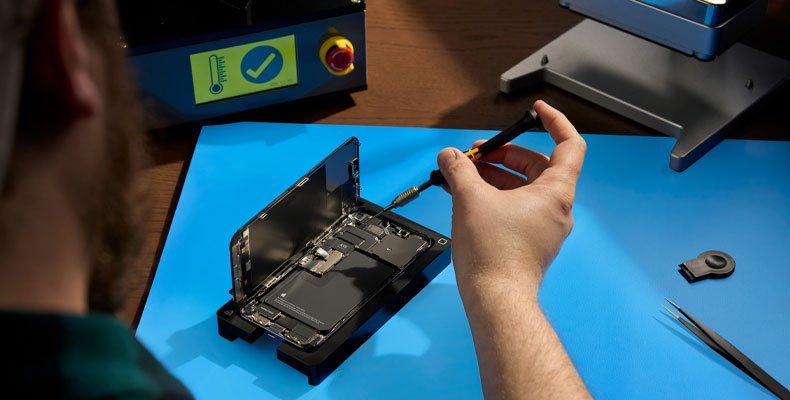
If you’ve cracked, chipped or smashed your Apple Watch screen, you are not the only one. With a greater reliance on smartwatches to measure fitness, track notifications, and potentially even make calls, accidents will happen, and in these situations, expert Apple Watch screen repair in Auckland becomes a need, not a want.
We at Phone Care have a typical week of receiving a vast number of broken Apple Watches, light scratches to completely non-responsive screens. You’d be amazed at how many individuals have their device dropped on them during something as innocuous as a run along the Auckland waterfront or an accident at the gym.
But before you dash off to any repair center or try a DIY repair, it is essential to know the process, the choices available, and the risks involved. An expert Apple Watch screen repair in Auckland is not as simple as repairing a phone, and an incorrect decision will cost you extra time and money.
In this blog, we’re going to guide you through all you need to know before you surrender your precious Apple Watch. From how to identify the correct model to recognizing the trap of subpar screen repair Auckland services, this guide is full of useful information to guard your device and your purse.
Is Cheap Screen Repair Auckland a Good Idea?
Let’s be realistic—nobody wants to pay more than they have to. It’s easy to be tempted by the cheapest quote when you see billboards screaming about cheap screen repair Auckland, but is that always the smartest thing to do?
Here’s what you should consider before choosing the cheap screen repair Auckland service:
- Part Quality: Low prices often mean third-party or low-grade screens. These can look fine at first but may wear out faster.
- No Warranty: Budget services often skip warranty coverage, which leaves you exposed if things go wrong again.
- Lack of Experience: Technicians in low-cost stores may not specialize in Apple Watch repairs, risking further damage.
Pro Tip: Ask what type of screen will be used—original, OEM, or third-party. Don’t just assume quality based on price.
Know Your Apple Watch Model Before Repair
Before you book an appointment for expert Apple Watch screen repair, make sure you know your exact model. Not every shop in Auckland stocks every type of replacement screen, especially for newer versions like Series 8 or Ultra.
Here’s a quick way to identify your model:
- Open the Watch app on your iPhone
- Go to General > About > Model
- Match the code online or share it with the repair shop
Different models = different screen sizes and prices.
Signs You Need Expert Apple Watch Screen Repair
A visible crack isn’t the only reason to seek watch screen repair in Auckland. Sometimes, internal issues can signal the need for a fix.
Here are some signs your watch may need screen repair:
- Touch screen unresponsive or slow
- Dead spots on display
- Random screen flickering
- Ghost touches or phantom inputs
- Glass lifting or screen separating from the case
Pro Tip: If your watch starts behaving oddly after a drop, even without a visible crack, get it checked immediately. Internal damage can worsen over time.
How Much Does Apple Watch Screen Repair in Auckland Cost?
The price can vary depending on the model and extent of the damage, but at Phone Care, our expert Apple Watch screen repair would generally land in between $100 to $350, depending on the model and screen.
Cheaper isn’t always better, and this is where the cheap screen repair Auckland conversation comes back again. You might pay less upfront, but subpar parts can lead to recurring issues that cost more long-term.
Here’s a breakdown by series (approximate figures):
- Series 1–3: $100–$150
- Series 4–6/SE: $150–$250
- Series 7/8/Ultra: $250–$350
Fun Fact: Sapphire crystal screens (used in stainless steel Apple Watch models) are more scratch-resistant but harder—and more expensive—to replace.
Should You Use a Damaged Apple Watch?
You might think, “It’s just a hairline crack. I’ll deal with it later.” Not the best idea.
Here’s why using a damaged screen is risky:
- Cracks can spread with heat, pressure, or moisture
- Tiny shards can cut your fingers
- Water resistance is usually compromised
- Internal components may be exposed over time
If you delay Apple Watch screen repair in Auckland, a small crack could lead to a bigger and costlier problem.
Checklist Before You Book a Repair in Auckland
Before heading to Phone Care, take a moment to go through this checklist to avoid surprises:
- Identify your watch model
- Back up any synced health data
- Remove the watch from cellular plans temporarily
- Ask about repair warranty
- Inquire about screen type (OEM vs aftermarket)
- Be cautious of unverified cheap screen repair Auckland offers
Questions to Ask the Repair Technician
When it comes to trusting someone with your smartwatch, here are questions you should always ask:
- What kind of replacement screens do you use?
- Is there a warranty included?
- How long will the repair take?
- Are your technicians certified or experienced with Apple Watch repairs?
At Phone Care, we’re happy to walk you through every step.
Read more :- iPhone Screen Repair: 5 Common Issues That Could Be Ruining Your Experience
Final Words: Smart Repairs Start with Smart Choices
Getting your Apple Watch screen repair in Auckland isn’t something to rush into. From choosing a reputable service provider to understanding the risks of poor-quality parts, being informed helps you make the best decision.
Avoid the trap of unreliable, cheap screen repair Auckland deals and opt for a repair that restores your device’s functionality for the long haul. Your Apple Watch deserves more than a temporary fix.
So next time your watch screen takes a hit, take a deep breath, remember these tips, and trust Phone Care—your local experts in Apple Watch screen repair in Auckland.






